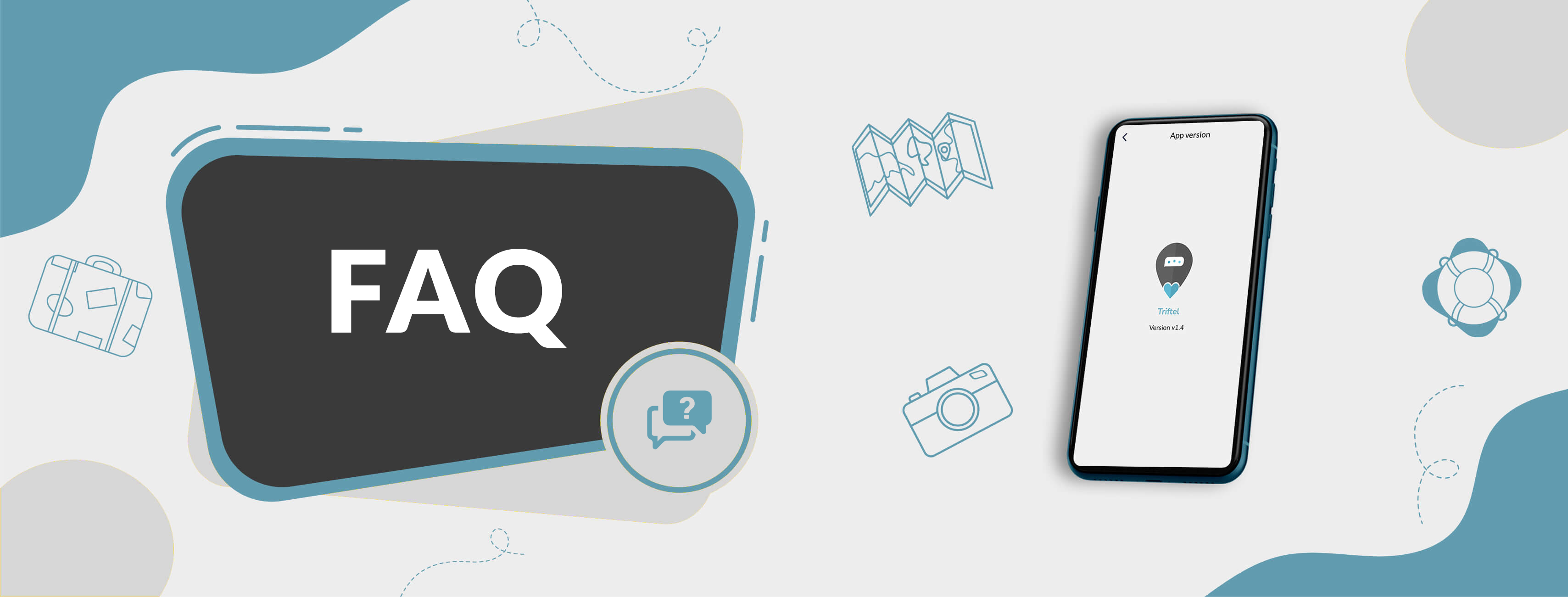
To use this application, open Google Play Store -> Search for Triftel -> Install the app
Anyone can install the app from Play Store.
Yes.
You can send up to 500 users.
This app work as a messenger app with almost all social media features.
Our app includes post updates, story updates, voice & video call, broadcast message, group chat, private chat and much more.
Yes, it's free to install.
Android
If any update comes in the app, you will get notification and after that you have to update it from play store.
All android devices above kitkat version are supported in this application.
You can register in account through your mail id or mobile number.
If you want to delete your account go to Edit Profile -> Delete account -> Enter required information.
If you want to edit your profile go to Profile -> Edit Profile -> Save.
If you want to change your mail go to Edit Profile -> Change email.
In the case of lost or stolen phone, we can help make sure that no one can use your account.
Yes, both features are available in this application.
To block the contact swipe right on the user name in chat -> Tap on more icon -> One pop-up will be opened -> Select block OR go to User profile -> Click on Block.
To unblock the contact swipe right on the user name in chat -> Tap on more icon -> One pop-up will be opened -> Select unblock OR go to User profile -> Click on UnBlock
You can find your contacts through Main screen -> Feather icon at bottom -> Explore/My contacts.
We take permissions for access of location, camera, contacts, microphone, phone, storage.
If you want to change your privacy go to Drawer from right side -> Privacy -> Select from the given options.
The purpose of developing the app is to provide users almost all unique features in one application.
Your account has been blocked as you have directly or indirectly have not followed the terms and condition or privacy policy.
Any issues you are facing in creating your account you can contact us.
Don't worry about your security. We ensure that your account is secure with us.
Check your internet connection or restart the app. If not resolve than contact us.
Your account has been banned because you have directly/indirectly break the terms and condition privacy policy.
You can go to user chat, at the top of right corner you will see two options i.e voice call or video call.
Yes.
If you want to post anything just Click on post icon in Main screen and you will see Moments screen from there you can post.
Users who are in your contact list can see your status update until that it remains private.
If you want to set private chat pin go to User chat -> click on private icon in send message box -> open private pin screen.
If you forgot your private pin go to User chat -> click on private icon in send message box -> open private pin screen -> click on reset or forgot pin.
For further queries, please contact us on : server.iconfisys@gmail.com.